Google Talk is a Windows application for Voice over IP and instant messaging, offered by Google. The first beta version of the program was released on August 24, 2005.
Google Talk is a free and easy service you can use to make voice calls and send instant messages. This downloadable Windows application makes real-time communications simple and intuitive.
All you need to make calls with Google Talk is a Gmail address, an internet connection, a microphone, and a speaker. That's it! Your friends can be anywhere in the world, and you can talk for as long as you want. All calls are free, and the voice quality is excellent (for optimal voice quality, we recommend a headset). Google Talk also does everything the Gmail Notifier used to do, and can show notifications for new messages in your Gmail account, as well as for incoming calls or chats.
[web.archive.org]All you need to make calls with Google Talk is a Gmail address, an internet connection, a microphone, and a speaker. That's it! Your friends can be anywhere in the world, and you can talk for as long as you want. All calls are free, and the voice quality is excellent (for optimal voice quality, we recommend a headset). Google Talk also does everything the Gmail Notifier used to do, and can show notifications for new messages in your Gmail account, as well as for incoming calls or chats.
How to place this Google Talk gadget to our blog / webpage? Here some steps that we can use to place Google Talk gadget to our blog / webpage:
- Go to google talk home page. [You can start here later!]
- With heading "Get started with the Google Talk Gadget" and sub "There are several ways to use the Google Talk Gadget", choose no.3, "Add Google Talk to your own webpage or blog".
- Customize the gtalk gadget, you can change the title, width, height and border as you desired.
- To make sure your gtalk looks like, click "Preview Changes" button.
- If you ready to install gtalk to your blog,click "Get the Code" button.
- Block the code, Copy and paste the HTML code to include the gadget on your webpage.
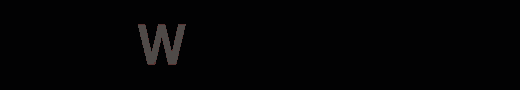






















No comments:
Post a Comment