 Norton or Symantec Antivirus is one of big provider leading in antivirus product which proved for protecting our computer from virus threat and a sort of another threat. The most important thing that we should do is updating our virus definition database of our antivirus installed on our computer in this case is Norton or Symantec Antivirus. This have to be done daily, weekly or at least once a month to ensure that you are protected from recent virus threat which quickly spread usually from internet activity. Because it is known that virus is created in every minutes in somewhere in the world.
Norton or Symantec Antivirus is one of big provider leading in antivirus product which proved for protecting our computer from virus threat and a sort of another threat. The most important thing that we should do is updating our virus definition database of our antivirus installed on our computer in this case is Norton or Symantec Antivirus. This have to be done daily, weekly or at least once a month to ensure that you are protected from recent virus threat which quickly spread usually from internet activity. Because it is known that virus is created in every minutes in somewhere in the world.Norton or Symantec Antivirus preserve their virus definition updates to be downloaded freely from their website. Of course we can update our antivirus directly from the net if we do online directly from our own computer or laptop, but if we want to update our family or friend computer antivirus (Norton and Symantec Antivirus) which do not have internet connection we have to save the antivirus updates file to hard disk or flash disk first. After the file is downloaded we can execute this file in our family or friend computer which use Norton or Symantec Antivirus to update their antivirus virus definition.
These are some steps to download Symantec or Norton Antivirus virus definition updates:
- Go to their website, "http://www.symantec.com"
- Click text or button "Downloads" on "Quick links" bar
- There are three categories here. In "Home & Home office" and "Business" category, there is text link "Virus definitions" or "Virus Definitions and Security Updates", choose one.
- In "Download Virus Definitions" section, click text link "Download Virus Definitions (Intelligent Updater Only)"
- In the bottom part of this page there is symantec product updates list box. By default choose the first product "Norton Antivirus for Windows 98/Me/2000/XP/Vista" for different Operating System you can choose by yourself. Then click the "Download Updates" button above the list box.
- It is the last page. Here there are multiple update choices with different specification which provided separately in box. Click one of the filename, example: "20080104-002-i32.exe" and download process will start immediately and save it to your desired folder place.
To begin update to your computer, execute (double click) the file and approve (click yes) what they ask for. You will be confirmed when the updates process finished whether successful or unsuccessful then click yes. To make sure that your computer Norton or Symantec Antivirus virus definition updated, it is prefer to restart your computer.
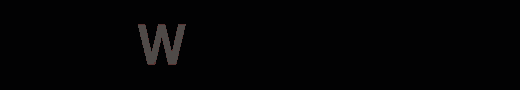





















No comments:
Post a Comment